Barcode Creator
We’re providing this application for Mac and Windows so that you can encode strong passphrases in QR codes for use with our mobile apps.
NEW!
Barcode Creator 1.3 generates encrypted QR codes for ScanPass Pro and ScanPassNFC! If you’ve got either, make sure you’ve got Barcode Creator 1.3.
| Download for Mac | Download for Windows |
Using the Generator
We recommend using Barcode Creator to generate passwords for your PKCS#12 files prior to export. When you launch Barcode Creator, either choose “Generate a Random Password” from the Edit menu or click the generator icon on the toolbar.
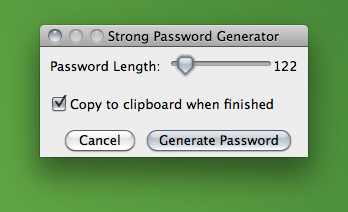
Set the length of the password, and Barcode creator will generate it, render the QR code as shown above, and copy the password to the clipboard. Once that’s done, either print or export your barcode and then use the appropriate utility to export your private key. Paste the newly generated password in when you’re asked for a passphrase. Since you’ll never have to type this manually, make the password very long.

